You’ve probably heard the old saying “A picture is worth a thousand words”…and it’s true!
Studies have found that visuals are processed 60,000 x faster in the brain than text and that the human brain can process images seen for just 13 milliseconds! Also visuals cause a faster and stronger reaction than words. (data from Shift eLearning)
That’s why they can be such a powerful tool for creating learning that’s short yet memorable! I’ll emphasize the word can… for visuals to work for you, they shouldn’t be just aesthetic accessories, they need to be relevant to your story and relatable to your audience. Visuals are speaking to your learner and giving you the opportunity to spark emotion and thought in a very short amount of time. So use them wisely and make sure you are sending the right message!

Here are some questions to ask to help define and select your visuals…
Who is your audience? – their needs, tastes, culture etc.
How and where will it be used? – browser, mobile, print…
What is your story and your brand? – share who you are with your learner, what resonates with you or your business.
What emotions or reactions do you want to evoke? e.g. excitement, curiosity, urgency…
What is the tone? – is it humorous, professional, serious, inspirational?
As you answer these questions it’s helpful to brainstorm key words you can use later in your search. Here are some tips when you are searching:
Look for…
High quality and high-resolution visuals – fuzzy, distorted images or media can depreciate your learning experience.
Dynamic lighting, colors, & composition – this helps guide and keep the learner’s attention.
Natural, candid, inspirational & fun subjects that your audience can relate to – your learner is much more likely to remember your content if they can connect with the visual personally on some level.
Authenticity and diversity – break away from gender and cultural norms while remaining authentic.
Here are some examples I found on Pexel, Flaticon, or created myself. Tip if you don’t find a visual ready made that works, try making it from scratch using a sketch, taking your own pictures, or video. You don’t have to be a trained artist to capture emotion and story, just a little imagination and customer empathy.
Things to avoid …
Dated visuals – outdated clothing & devices, low quality 3D, or clip art.
“Actors” – those overly staged, fake looking people smiling directly at the camera or laughing unnaturally, they don’t work or live in your learner’s world.
“Perfect environments” – like the actors, if the environment is unrealistic, you are less likely to make a connection. Try looking for scenes your audience might encounter in their day-to-day life, imperfection adds to the authenticity. Even a coffee ring and balled up post-it note on a desk can tell your story and connect your audience.
Lastly avoid throwing in visuals that have a vague or irrelevant connection to your content just to break up text or add color. It can be confusing or even annoying to your audience.
To sum it up…
If you are going to use a visual…don’t waste the opportunity to make a connection and lasting impact on your learner. Seek to target and evoke connection and emotion which will help the story and content stick with the learner after they’ve moved on from your Learning Experience.
| Inspiration & Resources:
Getty Images Blog: http://stories.gettyimages.com – Authentic Brand Shift eLearning: The Power of Visuals in eLearning Huffington Post: Human Brain Can Process Image Seen For Just 13 Milliseconds, Study Shows www.pexels.com Beautiful free stock photos https://dribbble.com/ Inspiration for design www.flaticon.com Free vector icons
Photo credits – thank you for your beautiful work and sharing it with others! Gallery Photo by Ghost Presenter from Pexels Example images: Photo by nappy from Pexels Photo by Christina Morillo from Pexels Photo by rawpixel.com from Pexels Photo by Darrel Und from Pexels Photo by Scott Webb from Pexels Photo by Simon Migaj from Pexels Photo by shashi rupapara from Pexels |
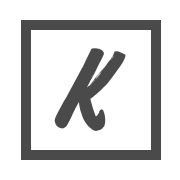










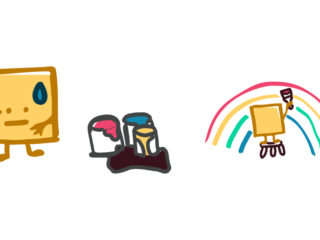
Leave a Reply